React Native with Go Mobile on Mac Catalyst
Introduction
In my previous post Using Go in React Native, I gave an overview of building iOS frameworks and Android archives using Go, and using them in a React Native application. During WWDC 2019 Mac Catalyst was announced allowing iOS apps to be built for and run on Mac. I found this quite exciting, but as the majority of my mobile application development was in React Native and, frameworks built with Go Mobile, and used Bluetooth, I needed to make sure each of these three elements would work when targeting Catalyst. An early discussion Support Project Catalyst (running iPad apps on macOS) in React Native Community provided some good resources and examples before starting. In this post I describe the steps needed to build a React Native app with Go Mobile and Bluetooth for Catalyst.
Targeting Catalyst from Bare React Native App
Starting with npx react-native init to create a new app, at the time in React Native 0.62.0, to build for Catalyst at minimum you must:
- Enable the new build system in Xcode:
File>Workspace Settings>Enable new build system.
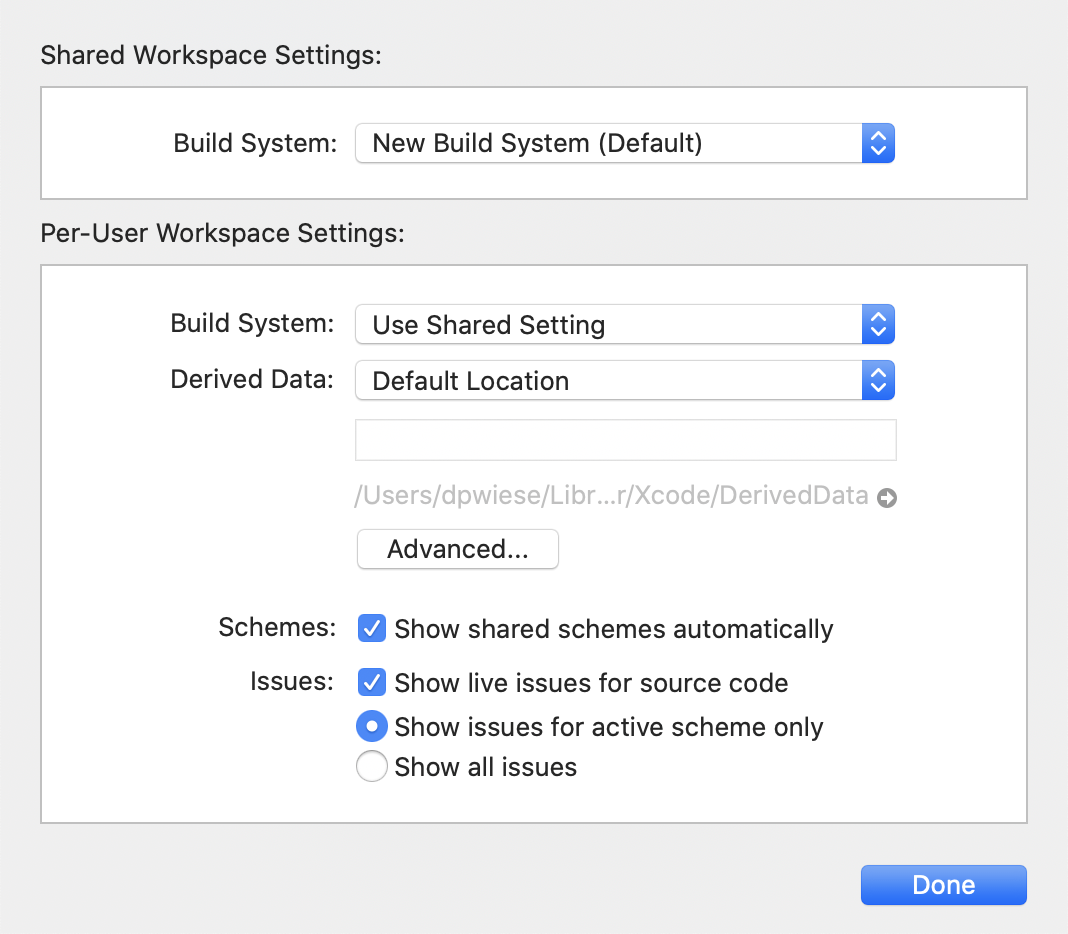
- Enable Mac as target.
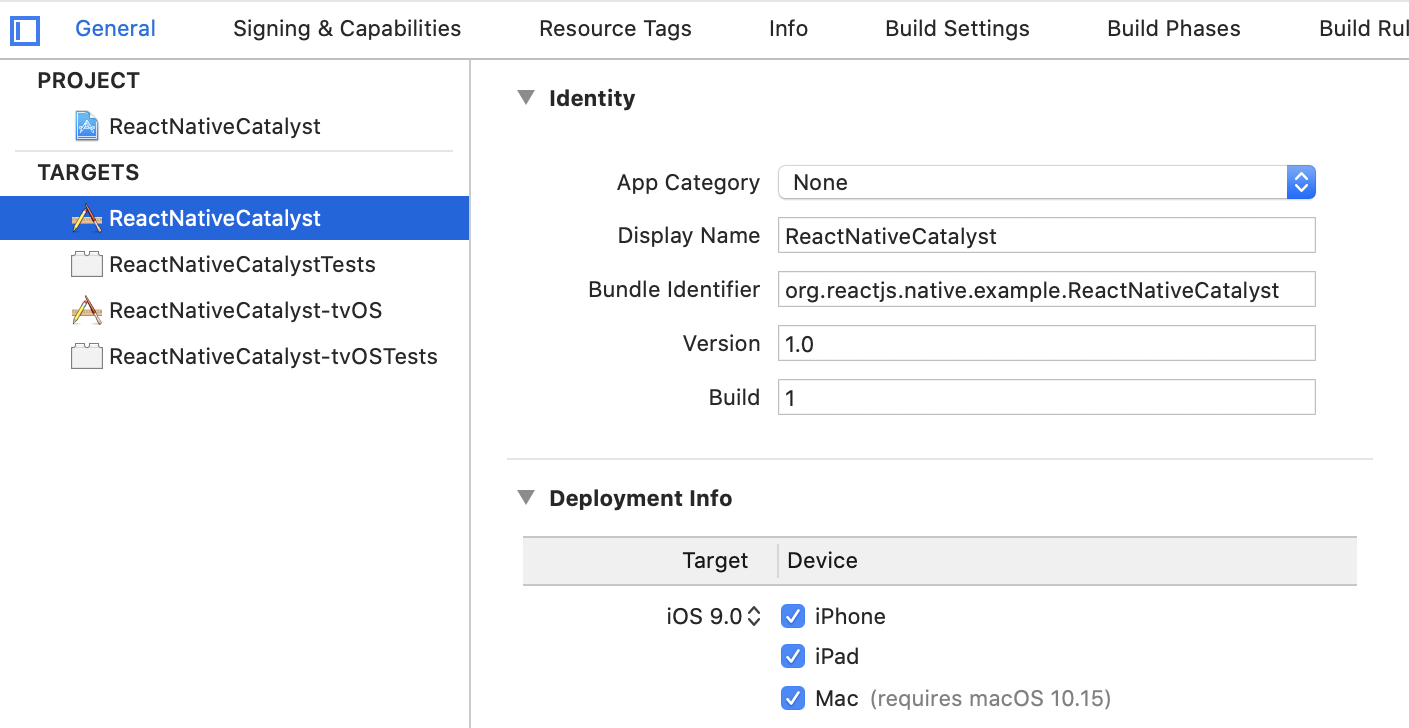
After performing only the two above steps an attempt to build for Catalyst gave the following error:
/ios/Pods/Headers/Private/Flipper-Folly/folly/portability/Time.h:51:17: Typedef redefinition with different types ('uint8_t' (aka 'unsigned char') vs 'enum clockid_t')
This issue is described in flipper/issues/834 and react-native/issues/27845, with the obvious solution to simply remove Flipper from the project, or patching folly/portability/Time.h as described here. Nevertheless, the inclusion of Flipper when targeting catalyst was not important to me, so I accepted these solutions and moved forward. I’ve yet to revisit this for a better solution.
Using Bluetooth
Using Bluetooth in React Native has been made very easy with the react-native-ble-plx Bluetooth Low Energy library.
I’ve used it for years and have had very positive and pleasant interactions with the team at Polidea who have built it.
I expected Bluetooth support to transition well to Catalyst, as the Core Bluetooth framework around which react-native-ble-plx is built is available for both iOS and Catalyst.
After installing, an attempt to target Catalyst produced the following error:
Undefined symbol: Swift._stdlib_isVariantOSVersionAtLeast(Builtin.Word, Builtin.Word, Builtin.Word) -> Builtin.Int1
Undefined symbols for architecture x86_64:
"Swift._stdlib_isVariantOSVersionAtLeast(Builtin.Word, Builtin.Word, Builtin.Word) -> Builtin.Int1", referenced from:
react_native_ble_plx_swift.Peripheral.mtu.getter : Swift.Int in libreact-native-ble-plx-swift.a(BleExtensions.o)
react_native_ble_plx_swift.RxCBPeripheral.canSendWriteWithoutResponse.getter : Swift.Bool in libreact-native-ble-plx-swift.a(RxCBPeripheral.o)
react_native_ble_plx_swift.RxCBPeripheral.(InternalPeripheralDelegate in _DDA244B8664EBFFBFFA88AFB2D25DF21).peripheralIsReady(toSendWriteWithoutResponse: __C.CBPeripheral) -> () in libreact-native-ble-plx-swift.a(RxCBPeripheral.o)
ld: symbol(s) not found for architecture x86_64
clang: error: linker command failed with exit code 1 (use -v to see invocation)
This error came from a few calls to the #available(iOS <ios_version>, *) during compilation that was used to, for example, set the maximum MTU size compatible with the particular iOS version.
This availability condition is used to to determine the availability of APIs at runtime, and is very well described in the post Swift API Availability from NSHipster.
The Apple Developer docs, Marking API Availability in Objective-C, also provide an overview, stating:
In Swift, you use the @available attribute to control whether a declaration is available to use when building an app for a particular target platform. Similarly, you use the availability condition #available to execute code conditionally based on required platform and version conditions.
I’m not sure why when targeting Catalyst this symbol was not defined as some posts such as this do seem to indicate it can be used for availability checks on Catalyst, so presumably it should compile. The post Forward-compatibility of @available? on the Swift forums was a bit unrelated, but an interesting read. Perhaps some compiler settings could be changed to solve the issue, but I wasn’t able to find any clues as to why it wouldn’t work in the first place. In the article Creating a Mac Version of Your iPad App it states:
If you have source code referencing APIs unavailable to the Mac version of your app, enclose the code in a compilation conditional block that uses the
targetEnvironment():platform condition.
without mentioning the potential use of the run time #available check when targeting Catalyst.
In any case, it was simple enough to wrap the few occurences of offending #available as suggested:
#if !targetEnvironment(macCatalyst)
// Code to exclude from Mac.
#endif
The pull request with these couple of changes to enable react-native-ble-plx to work when targeting Catalyst is here.
Finally, with these changes, and after setting the entitlements by checking Bluetooth in App Sandbox under Signing & Capabilities, the React Native application was running on my Mac via Catalyst and communicating via BLE.
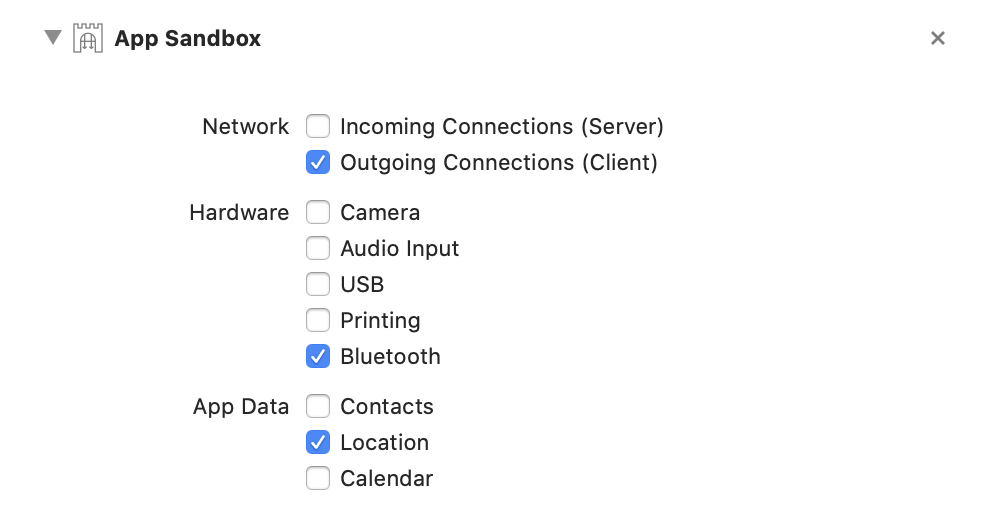
The next and final step was to include the frameworks I’d previously built using Go Mobile and ensure they worked with Catalyst.
Go Mobile for Catalyst
Previously, when using Go Mobile with iOS apps, the output was a .framework which could be included in an Xcode project.
The exported methods could be easily accessed in React Native via a bridge.
Getting a Go package built with Go Mobile to build for Catalyst ended up being a bit more effort than I’d expected.
Workflow
I first created a simple symlink between my default git directory and the default go directory.
This allows the source code to be placed as desired, without a relative path specified when running gomboile bind.
% ln -s ~/Code/dpwiese/gomobile-catalyst/src/sample ~/go/src/github.com/dpwiese/sample
Recall the following command which builds, in this case with the -taret=ios, a framework for use in Xcode, supporting each of the architectures defined in cmd/gomobile/env.go, and working on both iOS and the simulator.
% gomobile bind -x -v -target=ios github.com/dpwiese/sample
As changes to gomobile were necessary to support Catalyst, after editing the source a new version of gomobile needed to be built by navigating to the gomobile source directory and running go build.
This generates a new gomobile executable which can be placed in ~/go/bin from where it can be easily run.
Initial Attempt
Having previously generated a framework using the above command, a first attempt at building my previous sample application with React Native and Go Mobile react-native-gomobile-demo without modification gave the following error.
error: Building for Mac Catalyst, but the linked framework 'Sample.framework' was built for iOS + iOS Simulator. You may need to restrict the platforms for which this framework should be linked in the target editor, or replace it with an XCFramework that supports both platforms.
This was not unexpected.
I quickly found the issue golang/go/issues/36856 which proposed setting the compiler flag with -target x86_64-apple-ios13.0-macabi to generate a Catalyst compatible framework.
I was not very familiar with the format of this flag, so checking the LLVM source seemed like a good place to start to understand it a bit better.
The VersionTuple class in llvm/ADT/Triple.h describes the format:
/// Triple - Helper class for working with autoconf configuration names. For
/// historical reasons, we also call these 'triples' (they used to contain
/// exactly three fields).
///
/// Configuration names are strings in the canonical form:
/// ARCHITECTURE-VENDOR-OPERATING_SYSTEM
/// or
/// ARCHITECTURE-VENDOR-OPERATING_SYSTEM-ENVIRONMENT
Just a few lines below gave me the answer I was looking for:
enum EnvironmentType {
...
MacABI, // Mac Catalyst variant of Apple's iOS deployment target.
...
};
The triple format is also described in the LLVM docs Cross-compilation using Clang.
In the case of the “triple” x86_64-apple-ios13.0-macabi, the architecture is x86_64, vendor is apple, operating system ios13.0, and environment macabi.
Now understanding where this flag had come from, I naively implemented a fix proposed in golang/go/issues/36856 in golang/mobile/pull/45 to add the flag an build a new framework.
Nominally it worked, but this hasty fix simply overwrote the output for the x86_64 architecture which is needed for the iOS simulator for that needed for Catalyst.
So with nothing more than these few lines I was able to get the framework working for Catalyst, but at the expense of giving up iOS simulator support, which was not acceptable.
I then had to figure out how to provide support for the x86_64 architecture for both Catalyst and the iOS simulator.
Combining Static Archives
Looking under the hood of Go Mobile, each of the different architectures specified in cmd/gomobile/env.go are used to build a corresponding static library which is ultimately combined with lipo and placed in the .framework output, as below:
% lipo -create \
-arch armv7 sample-arm.a \
-arch arm64 sample-arm64.a \
-arch i386 sample-386.a \
-arch x86_64 sample-amd64.a \
-arch x86_64 sample-catalyst.a \
-o Sample.framework/Versions/A/Sample
It is simple enough to create an additional and separate amd64 static archive with the flags needed for catalyst, but multiple archives of the same architecture cannot be combined with lipo.
Given that catalyst is not a separate architecture, this presents some obvious difficulties that I did not have experience with and was not yet sure how to solve.
Attempting to combine two static archives of the same architecture with lipo gives:
fatal error: /Applications/Xcode.app/Contents/Developer/Toolchains/XcodeDefault.xctoolchain/usr/bin/lipo: /var/folders/5f/26gs6d3n11jfxldns9vqhxn40000gp/T/gomobile-work-105957311/sample-amd64.a and /var/folders/5f/26gs6d3n11jfxldns9vqhxn40000gp/T/gomobile-work-105957311/sample-catalyst.a have the same architectures (x86_64) and can't be in the same fat output file
I started looking into how to combine two static archives of the same architecture, each with different flags needed for the iOS simulator and catalyst.
Two tools that seemed like they may be helpful to solve this problem were libtool and ar.
I hadn’t used them before, nor do I have strong knowledge of compilers, or building and modifying archives and libraries.
My first attempts resulted in terrors such as the one below when attempting to use the generated .framework:
In ios/Sample.framework/Sample(000006.o), building for Mac Catalyst, but linking in object file built for iOS Simulator, file 'ios/Sample.framework/Sample' for architecture x86_64
In my short time working with these tools I think this approach should work - I don’t expect there is a fundamental limitation to including multiple static archives of the same architecture but built with different flags in a .framework.
To solve this problem I probably just need to spend some time learning libtool/ar better, as it’s probably a case of user error to correctly combine the static archives.
I do hope to revisit this at some point, but for now it turned out there was perhaps a more modern alternative to what I had been attempting to do with lipo.
Enter XCFramework
The error from my initial attempt above suggested replacing the framework with an XCFramework that supports both platforms.
This comment suggested the same.
XCFrameworks were introduced WWDC2019 and in Xcode 11, and I also hadn’t previously used them.
There didn’t seem to be as many resources on XCFrameworks as I’d expected, but the WWDC 2019 video Binary Frameworks in Swift, the Apple Developer article Distributing Binary Frameworks as Swift Packages, and the Xcode Help article Create an XCFramework were useful.
I made a quick modification to Go Mobile to output individual .frameworks in a draft PR dpwiese/mobile/pull/1 enabling the use of xcodebuild -create-xcframework from these individual frameworks, instead of lipo -create from the individual static archives:
% xcodebuild -create-xcframework \
-framework arm/Sample.framework \
-framework arm64/Sample.framework \
-framework 386/Sample.framework \
-framework amd64/Sample.framework \
-framework catalyst/Sample.framework \
-output Sample.xcframework
A first attempt at using this command gave:
error: unable to find any architecture information in the binary at '~/Desktop/arm64/Sample.framework/Sample'
This was solved by thinning the arm64 framework with lipo:
% lipo arm64/Sample.framework/Versions/A/Sample -thin arm64 -output arm64/Sample.framework/Versions/A/Sample
After thinning a second attempt with xcodebuild -create-xcframework gave another error:
Both ios-armv7 and ios-arm64 represent two equivalent library definitions.
I wasn’t able to find much information as to why these two frameworks of different architectures were being reported as equivalent, but a pull request in firebase-ios-sdk/pull/4737 gave some information. A comment said:
xcframework doesn’t support legacy architectures: armv7, i386. It will throw a “Both ios-arm64 and ios-armv7 represent two equivalent library definitions” error.
with some following discussion indicating that while tricky, 32 bit support should be possible:
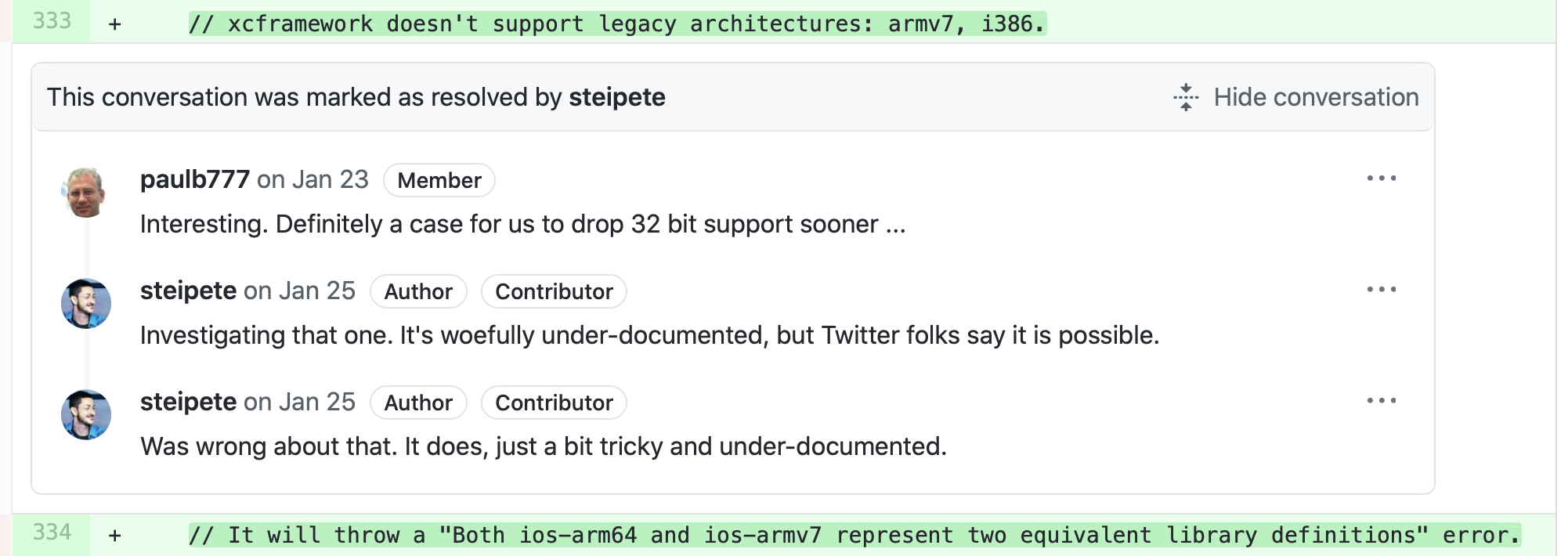
The comment about this being woefully under-documented still seems to be true.
As I was unable to find much more useful information about this issue, I reached out to steipete who very quickly and kindly replied, but did not provide any information or hints that the architectures armv7 and i386 were in fact supported in XCFramework.
I decided for now that not being able to support these 32 bit architectures was acceptable, although I do hope to revisit this later on.
For now I had nominally gotten a solution that would support iOS and iOS simulator as well as Catalyst for 64 bit architectures, which provides support for the last seven or so years worth of iOS devices.
This extends the power of cross-platform development to include Catalyst, while supporting Bluetooth and Go powered frameworks to be used.
The basic steps are outlined below.
Steps Overview
- Use the updated
gomobilecommand from dpwiese/mobile/pull/1 to generate separate.Frameworksfor each architecture/variant:% gomobile bind -x -v -target=ios github.com/dpwiese/sample - Thin the
arm64framework withlipo -thin:% lipo arm64/Sample.framework/Versions/A/Sample -thin arm64 -output arm64/Sample.framework/Versions/A/Sample - Combine the frameworks with
xcodebuild -create-xcframework:% xcodebuild -create-xcframework \ -framework arm64/Sample.framework \ -framework amd64/Sample.framework \ -framework catalyst/Sample.framework \ -output Sample.xcframework - Import
.xcframeworkinto Xcode and build!